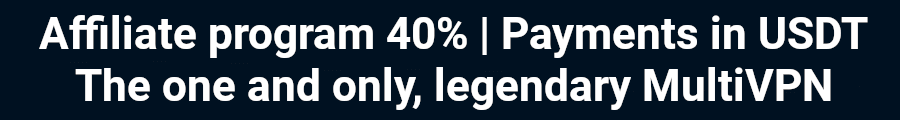Blocking OpenVPN traffic leakage in iOS (killswitch)
Attention! Blocking OpenVPN traffic leakage in iOS does not provide reliable protection of VPN connection!
Study the detailed information about possible data leaks!
https://blog.multivpn.su/2022/11/vpn-traffic-leak-on-ios-cant-be-fixed.html
Open the OpenVPN application and click on the three bars at the top left to open the application menu:

In the application menu that opens, select "Settings":
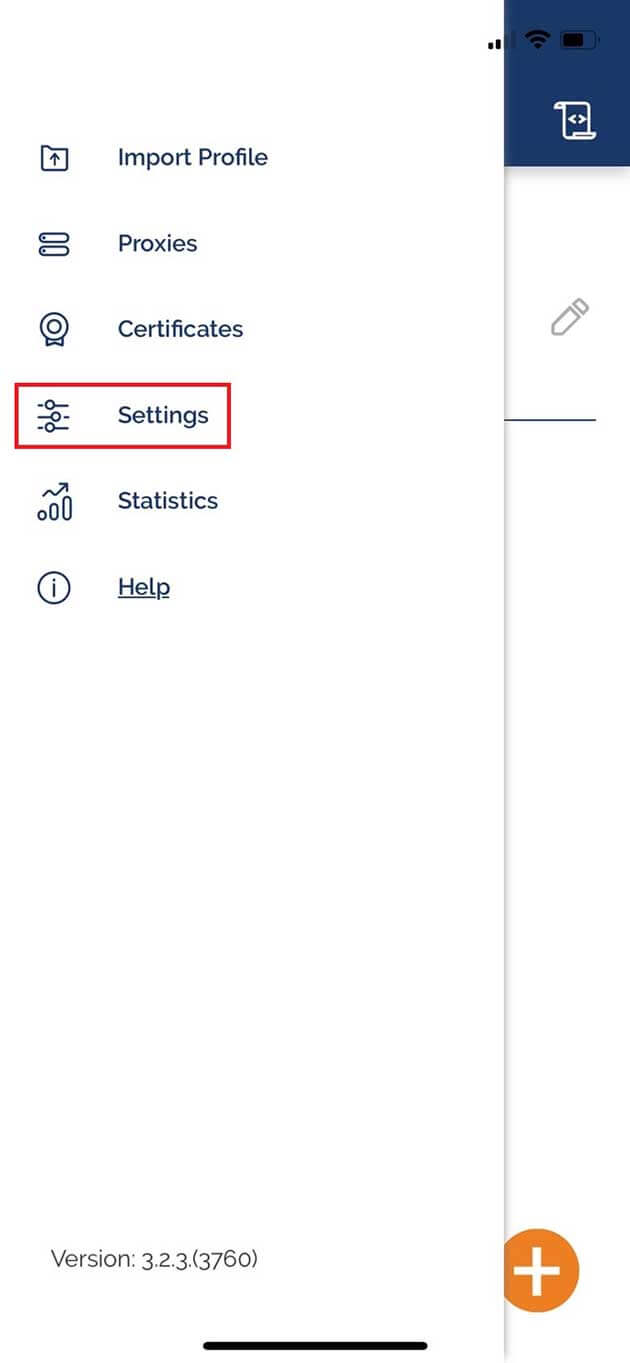
Enable the "Seamless Tunnel" option to prevent OpenVPN traffic leaks:
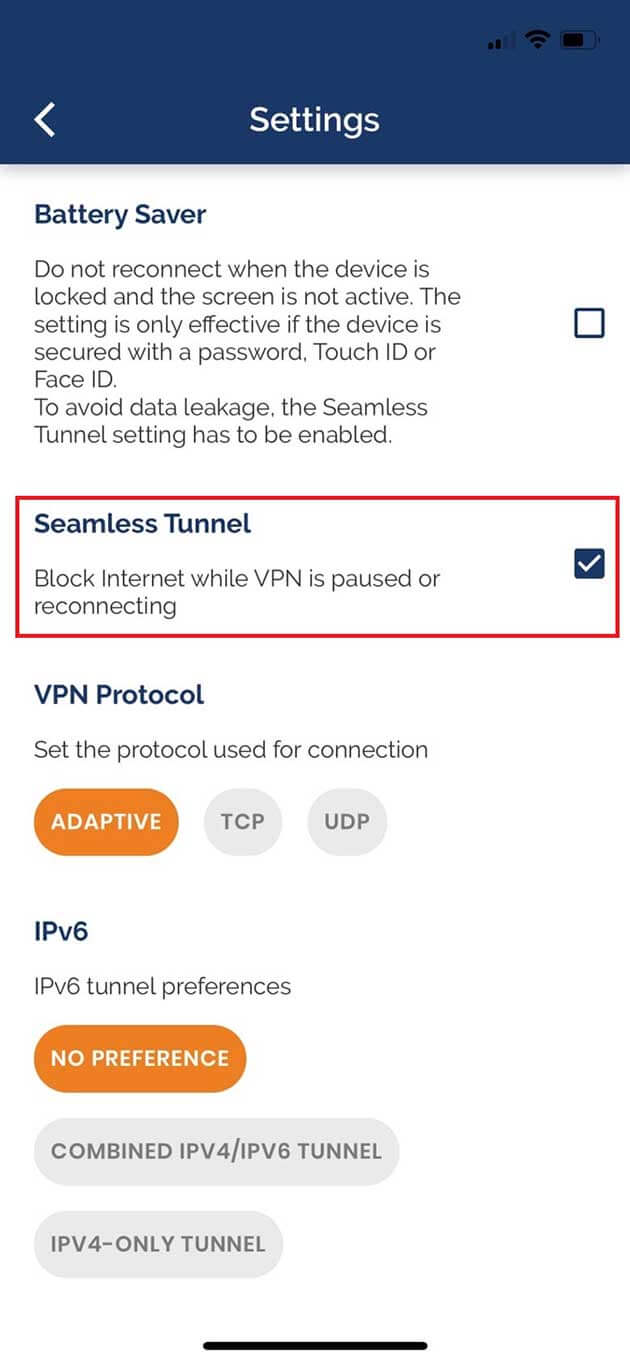
Done! The setup is complete.
Instructions for iOS
|
|