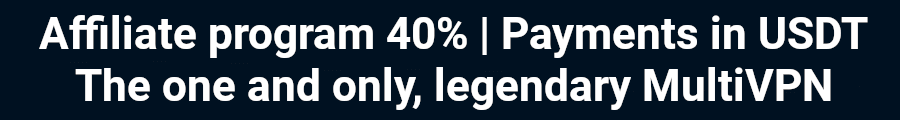Configure MultiVPN DNS servers on Linux
Open a terminal. First of all, you must obtain superuser rights:
Using Ubuntu Linux as an example:
|
|
For example, Fedora Linux:
|
|
Available DNS servers of the MultiVPN service:
1. IP: 192.71.244.22 (ns1.multi-vpn.biz) - Slovenia.
2. IP: 192.71.227.111 (ns2.multi-vpn.biz) - Canada.
3. IP: 151.236.21.57 (ns3.multi-vpn.biz) - France.
To start using the MultiVPN DNS servers on your system, run the command with super user rights:|
|
After executing this command, the file /etc/resolv.conf will take the following form:
|
|
Now, your system uses MultiVPN DNS servers. These DNS only work with VPN servers of the MultiVPN network, for all other IP addresses, DNS queries will be ignored.
In the event of a disconnection from the OpenVPN server of the MultiVPN network, intentional disconnection from the VPN network, etc. - Your system will stop processing DNS queries, sites in the browser will stop opening until you reconnect to one of the MultiVPN network servers.
If you want to allow your system to process any DNS queries again, run the following command (with superuser rights):
|
|
After executing this command, the file /etc/resolv.conf will take the following form:
|
|
Linux instructions
|
|