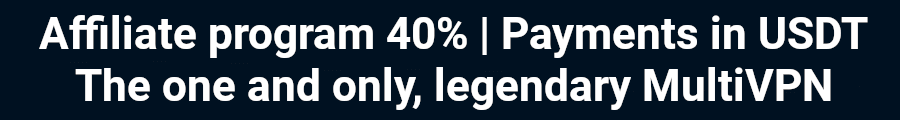How to disable IPv6 on Linux
VPN servers of the MultiVPN network operate only using the TCPv4 protocol. If your ISP provides you with IPv6 addresses together with IPv4, to avoid information leaks, you must disable the IPv6 protocol.
First of all, you need to check if you have enabled IPv6 support. Try the following links:
https://ipv6.google.com - should not open in a browser
https://www.test-ipv6.com - online check IPv6
If checking IPv6 showed that this protocol is not available for you, you can skip reading this material. Otherwise, I recommend disabling IPv6 support.
Open a terminal. First of all, you should get superuser rights:
Using Ubuntu Linux as an example:
|
|
For example, Fedora Linux:
|
|
Add the following lines to /etc/sysctl.conf:
|
|
Command for "root" on one line to add the specified parameters and apply them via "sysctl -p":
|
|
After the done manipulations, again check the availability of IPv6, as indicated at the beginning of this material.
Linux instructions
|
|