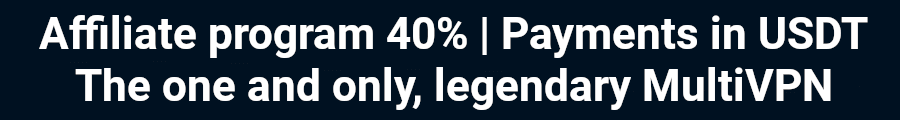Preparing the GL.iNet router for use
Regular routers purchased in mass consumer stores and used in home environments often have the following issues: inability to change the router firmware, lack of OpenVPN support for connections, problems with OpenVPN software compatibility, and no protection against traffic leaks when an OpenVPN connection is interrupted.
To address the aforementioned issues, you can consider using a mini-router from GL.iNet.
In this series of instructions, only 2 models of mini-routers from GL.iNet will be discussed because they are physically available to me, and I have over a year of experience working with these devices.
The first device being offered can be described as "stylish and budget-friendly".
Full model name: GL-MT300N-V2
For more details, please visit the manufacturer's website:
https://www.gl-inet.com/products/gl-mt300n-v2/
I ordered this device on Aliexpress with delivery from a warehouse in Russia, without bothering to purchase and have it shipped from the manufacturer's official website.
The appearance of GL-MT300N-V2 and the connection diagram:
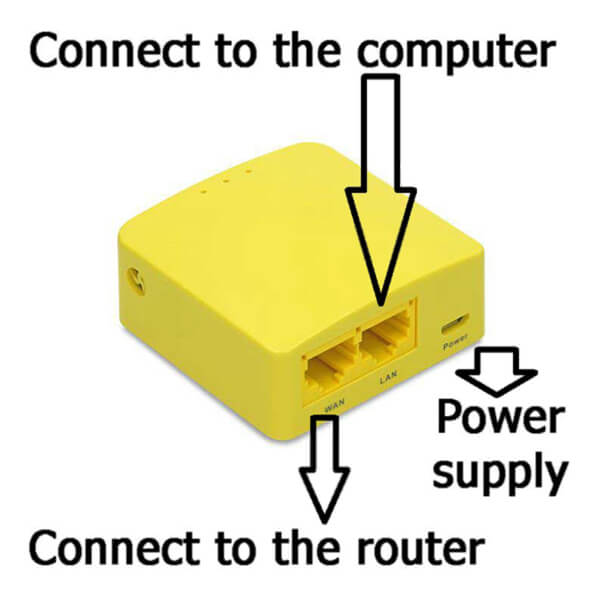
Advantages of GL-MT300N-V2:
- Low device cost;
- Can work with a mobile 4G modem;
- Very small dimensions and low power consumption;
- The ability to distribute Wi-Fi (including over VPN);
- High compatibility with OpenVPN. Up-to-date software version;
- Convenient control panel. Ease of setup;
- Protection of multiple devices behind a single router;
- There is protection against traffic leakage in case of VPN failure;
- There is protection against DNS leakage (configuration required);
- Open source (based on OpenWRT);
- Can work with Wireguard. Speed ~30mbit;
Cons of GL-MT300N-V2:
- He costs money. The risk of being turned away at customs;
- This is a device, and it can break;
- Additional wires for connection;
- Very weak processor and slow memory;
- The actual speed of the OpenVPN connection is approximately ~10mbit;
- Anything else I forgot to mention?
The second proposed device can be called "Rich and Good".
Full model name: GL-iNET GL-MV1000
More details on the manufacturer's website: https://www.gl-inet.com/products/gl-mv1000/
On Aliexpress, unfortunately, this model is currently out of stock (my router version without Wi-Fi).
However, you can choose a different router from the same seller to suit your needs and specifications.
The web administration panel, as I understand it, is very similar for such devices (it's better to clarify with the seller).
GL.iNet Official Store page on Aliexpress: https://aliexpress.com/store/5100113
Exterior of the GL-iNET GL-MV1000 and Connection Diagram:
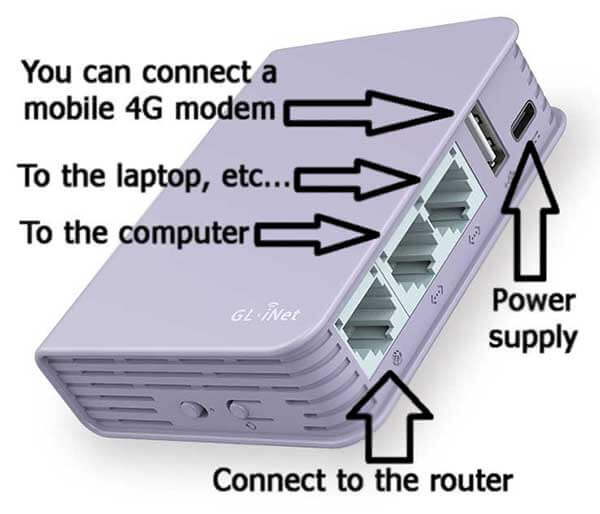
The advantages of GL-iNET GL-MV1000:
- Can work with a mobile 4G modem;
- High compatibility with OpenVPN. Up-to-date software version;
- The ability to route all traffic through Tor (except in countries where Tor is blocked);
- Convenient control panel. Ease of setup;
- Two gigabit LAN ports (can be configured with VPN or Tor);
- Protection of multiple devices behind a single router;
- There is protection against traffic leakage in case of VPN failure;
- There is DNS leakage protection (needs to be configured);
- Open-source code (based on OpenWRT);
- The actual speed of the OpenVPN connection is approximately ~60mbit;
- Can work with Wireguard. Speed up to 200mbit;
Cons of GL-iNET GL-MV1000:
- He is worth money. Risk of being turned back at customs;
- This is a device, and it can break;
- Additional cables for connection;
- Separate power adapter or USB Type-C cable;
- Moderate power consumption and device heating;
- Anything else I forgot to mention?
Connect the router according to the images provided above.
After connecting the router to the computer for the first time, you need to open the following address in your web browser:
Perform the initial step-by-step setup of the device (selecting the language, setting a login password, etc.).
At this stage, the initial preparation is complete. Next, you can proceed with configuring the connection to the OpenVPN server.
Instructions for GL.iNet routers
|
|